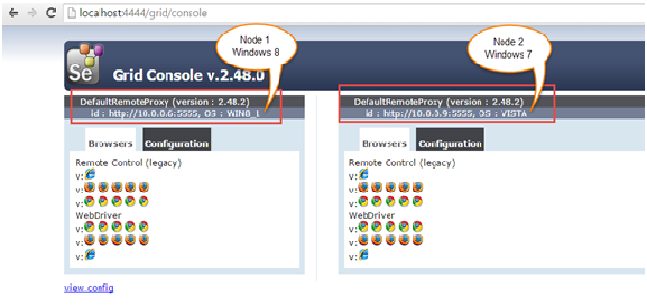Thoughts on QA : Hybrid and Native Apps ?
Thoughts on QA : Hybrid and Native Apps ? :
• Amit Tayade is an IT Professional with 12+ years of experience in Test Automation with Software Development / IOT • 8 Years in Product Based companies and 5 Years in Startup • Building and testing IOT product from scratch • Implementing QA process, tools, QA strategy and Automation framework design and implementation from scratch, Test script development, requirements gathering • In-depth knowledge of Software Development / Testing Life Cycle Methodologies / Agile.